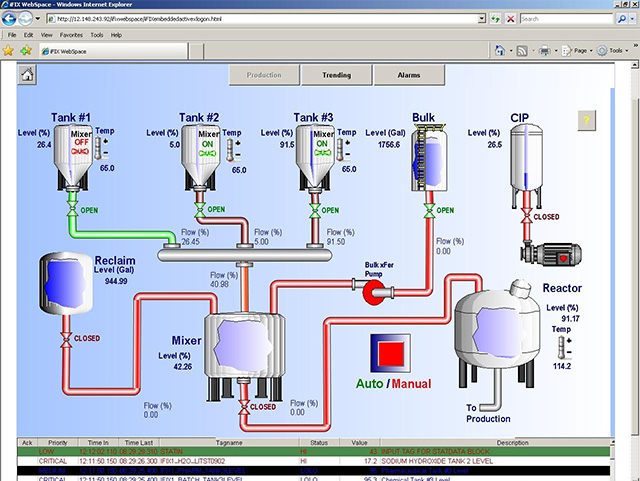
GE Intelligent Platforms
GE Intelligent Platforms Releases New Version of iFIX for the Proficy Platform
Version 5.0 of iFIX provides a variety of customer-driven enhancements to existing functions and introduces some new capabilities to this tool to support HMI/SCADA solutions.
GE Intelligent Platforms has just released a new version of its Proficy iFIX platform. Version 5.0 of iFIX provides significant upgrades to many of its functions to meet the changing needs of HMI/SCADA solutions. These improvements are designed to boost the speed of development, provide enhanced reliability, and increase overall productivity.
Updated Look and Feel of iFIX
iFIX utilizes the Microsoft Fluent user interface (UI) to provide a familiar interface that is similar to those used in all of the newer Microsoft Office products and other programs. This new UI is applied to all of the iFIX functions, including Workspace, Database Manager, and SCU.
Enhanced Failover
One of the major upgrades included in iFIX 5.0 is Enhanced Failover. The new Data Sync function replicates information between the Primary and the Backup SCADA server. iFIX clients now always connect to the Primary SCADA on startup and failover to the Secondary in case of a loss of the Primary SCADA or in case of a manual failover. The replication functions include database synchronization. Every aspect of the database is synchronized between the Primary and Backup SCADA servers. Any changes made to the database information like Alarm Limits, addition/deletion of tags, EGU changes and Security areas are replicated between the Primary and Backup SCADA servers. In addition, all of the alarm queues and acknowledgement information are synchronized between the Primary and Backup SCADA.
New Charting Tool
iFIX 5.0 integrates a new charting tool that expands the capability of trending from a plain real time and historical trend to also display SPC charts like X Bar, R Bar and SBar, and Histogram charts. These charts plot data off the SPC and Histogram blocks in iFIX and provide a real-time SPC option. The new Charting tool in addition to the Linear Scale which plots data based on the EGU limits, supports a Logarithmic Scale which changes your Y-Axis to a Log base 10 scale. A Logarithmic Scale chart can be used to effectively display high count data and low range data in the correct perspective.
Integrated and Bundled Proficy Historian into iFIX
One of the goals of this upgrade was to more tightly integrate Proficy components together. iFIX Database now supports configuring the Proficy Historian database right from the Database Builder. A significant addition to iFIX 5.0 is that every SCADA server now comes bundled with a 100-point local Historian. This is a huge benefit for customers with remote installations as they would be able to take advantage of local Historians to store and forward their data to a centralized Historian.
New Pre-Built Graphic Objects
iFIX 5.0 comes packaged with over 500 new pre-configured Graphic objects we call dynamos. These objects range from ISA specific valve symbols to buttons, gauges, switches, tanks, pumps and pipes. All these dynamo objects can be versioned and when used in graphics maintain a dynamic link with their master dynamo library. Customers can update the master dynamo and use the dynamo updater to update all these instances across the application.
Alarm Summary Enhancements
Many of the upgrades to the alarm summary were driven by customer requests. iFIX 5.0 supports filtering the Alarm Summary on the “ACK” status of the alarm. There is also support for showing the current alarm status in the alarm summary in addition to the previous feature of displaying the latched alarm status. This would allow users to view every alarm state change in the alarm summary.
Graphic Thumbnail Support
As part of the overall graphics update that version 5.0 of iFIX provides, the platform now supports displaying iFIX graphics as thumbnails in Windows Explorer and even in the Workspace configuration environment.
Enhanced Discover and Auto-Configure Tools
The Discover and Auto Configure tool lets users read in their PLC configuration through project files. Once the PLC configuration is read into this tool, users then either select all the PLC variables and addresses or pick the ones really needed in iFIX and create iFIX tag definitions through a wizard. And now, with iFIX 5.0 supporting creating the Historian database through the iFIX database, the Discover and Auto Configure tool will now perform the Connection configuration (define tags in iFIX and configure the driver) and also complete the Collection configuration (define tags in the Historian configuration).
The 5.0 release of iFIX provides significant upgrades that users can immediately leverage to deliver not just supervisory control and visualization, but also to deliver tools that they can use to analyze and optimize every aspect of their operations.
